JUnit Software Installation
1) It is an Opensource software
2) It is in the form of .jar file.
3) Download junit.jar freely from https://github.com/junit-team/junit4/wiki/Download-and-Install
4) Latest version -- 5.x , popular is 4.12 ( as on June 2018)
5) How to enabled Junit Jar ?
a) without Maven
Need to set junit jar into classpath. With this we can access all the classes from
junit jar.
b) with Maven
Add junit dependency in pom.xml, so that junit,jar will be set into classpath
<dependency>
JUnit Annotations ( all below are available from package org.junit.* )
1. @BeforeClass - It will execute only once for all the test cases.
2. @Before - It will execute only once for before every test cases.
3. @Test - Junit test case
4. @Ignore
5. @Runwith
6. @After - It will execute only once for after every test cases
7. @AfterClass - It will execute only once for before every test cases.
Methods ( All are available from junit.Assert.*)
assertTrue()
assertFalse()
assertNotNull()
assertEquals()
:
assertxxx()
1) It is an Opensource software
2) It is in the form of .jar file.
3) Download junit.jar freely from https://github.com/junit-team/junit4/wiki/Download-and-Install
4) Latest version -- 5.x , popular is 4.12 ( as on June 2018)
5) How to enabled Junit Jar ?
a) without Maven
Need to set junit jar into classpath. With this we can access all the classes from
junit jar.
b) with Maven
Add junit dependency in pom.xml, so that junit,jar will be set into classpath
<dependency>
<groupId>junit</groupId>
<artifactId>junit</artifactId>
<version>4.12</version>
<scope>test</scope>
</dependency>JUnit Annotations ( all below are available from package org.junit.* )
1. @BeforeClass - It will execute only once for all the test cases.
2. @Before - It will execute only once for before every test cases.
3. @Test - Junit test case
4. @Ignore
5. @Runwith
6. @After - It will execute only once for after every test cases
7. @AfterClass - It will execute only once for before every test cases.
Methods ( All are available from junit.Assert.*)
assertTrue()
assertFalse()
assertNotNull()
assertEquals()
:
assertxxx()
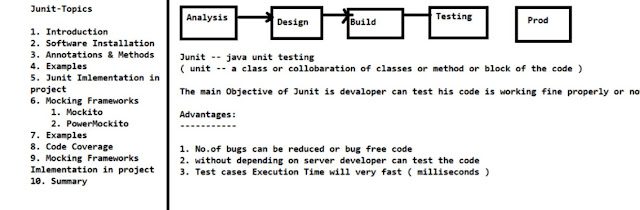

No comments:
Post a Comment